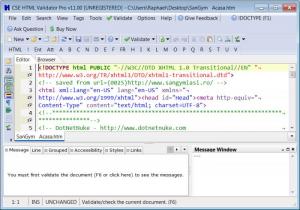CSE HTML Validator Professional
18.02
Size: 16.61 MB
Downloads: 9492
Platform: Windows2000,WinXP,Windows2003,Windows Vista Starter,Windows Vista Home Basic,Windows Vista Home Premium,Windows Vista Business,Windows Vista Enterprise,Windows Vista Ultimate,Windows Vista Home Basic x64,Windows Vista Home Premium x64,Windows Vista Busine
Perfect complex web pages are very difficult to create. Even if the web developer is extremely experienced, at least one small error can appear somewhere and may cause the site to malfunction and to lead to other errors. If we are talking about large websites, that contain a lot of pages, forms, scripts and other elements, it's very difficult to look for the error. Doing this manually can take a lot of time and effort and may not have the expected results. Fortunately, there is one program that can automatically scan any webpage in matter of seconds and can point out the exact location of an error, saving the user time and effort. That program is called CSE HTML Validator Professional.
There is not much to say about the installation process of this program, as it features a simple wizard for completing this. System requirements are as low as you can get and running the program on any version of Windows shouldn't be a problem.
CSE HTML Validator Professional contains a crowded interface, but this shouldn't bother the user too much, as every option is in the right place and it's easy to access. CSE HTML Validator Professional can import a wide range of formats, ranging from C++ to XML files. Basically, every file that has programming code inside of it can be imported into the software. With the push of a button, the entire code can be validated and checked for errors.
That's not all. CSE HTML Validator Professional also allows the user to write his own code, that can be checked for errors at any moment. Some already-made HTML commands are included in the program, for helping the user in writing the code.
When one has finished writing the webpage code, he can save his work in a variety of formats. The code can also be printed directly from the program.
Pros
It supports a wide range of file formats. It also allows writing the webpage code and checking it for errors at any moment. Predefined HTML commands simplify the writing process.
Cons
It requires some basic web programming knowledge in order to be used successfully, so beginners may have some trouble regarding this matter. CSE HTML Validator Professional is the perfect software for creating error-free webpages.
CSE HTML Validator Professional
18.02
Download
CSE HTML Validator Professional Awards

CSE HTML Validator Professional Editor’s Review Rating
CSE HTML Validator Professional has been reviewed by Jerome Johnston on 01 Feb 2012. Based on the user interface, features and complexity, Findmysoft has rated CSE HTML Validator Professional 4 out of 5 stars, naming it Excellent